Using the Chat UI
After logging in to chat.services.silogen.ai you will see the Chat UI (Figure 3). The Chat UI offers a simple UI for question-answering.
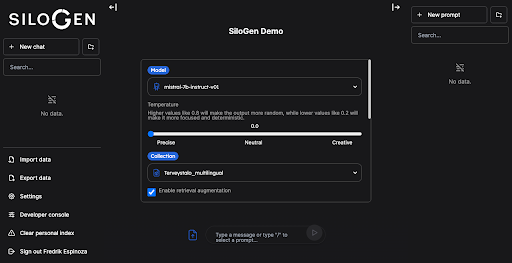 Figure 3. SiloGen Chat UI: http://chat.services.silogen.ai/
Figure 3. SiloGen Chat UI: http://chat.services.silogen.ai/
In the Chat UI, you can select a model and document collection and interact by typing questions/instructions in the designated field. The Chat UI will give references to the documents in your collection where it found relevant information. Depending on how your document collection was created you may or may not be able to open the references by clicking on them. This is expected to be improved in the near future.
If you don’t want to use RAG, please uncheck the checkbox “Enable retrieval augmentation”.